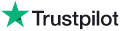|
Knowledge Base Article: KB3958 |
|||
| Topic: RadioSparx - Website Player, R-Box Pearl, RS-PLAY, and Playback Issues | |||
Title: When a new custom schedule is activated for the R-Box platform, will the locally-stored track cache be fully purged? |
|||
| Last Reviewed: Jan 23, 2018 | |||
| Keywords: | |||
|
|
|||
|
Q. When a new custom schedule is activated for the R-Box platform, will the locally-stored track cache be fully purged? A. The cache is NOT automatically fully purged as a result of changing your custom schedule. Rather, tracks will be deleted from it as necessary to make room for new tracks. Essentially, if there is less than 500 MB free space in the cache when a new schedule is activated, then up to 100 tracks that are not in the new schedule will be purged from the cache. But, keep in mind that if the schedule you have configured more than fills up the Flash RAM capacity on the R-Box, there will have to be frequent downloading to make room for the tracks in the schedule that won’t fit in the Flash RAM. So, if your Internet traffic cost is charged on a per-gigabyte basis or your Internet pipe is very limited in capacity, it's not a good idea to configure a custom schedule that has more tracks than can fit in the R-Box. The R-Box can hold roughly 1000 to 1200 tracks in total, so please configure your custom schedules accordingly. ---
|
|
||||||
|
|
||||||
|
|
||||||
|
||||||
|
|
||||||