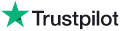Knowledge Base Article: KB3868
|
|
Topic: RadioSparx - Website Player, R-Box Pearl, RS-PLAY, and Playback Issues
|
Title: How can I operate the R-Box Pearl behind a proxy server?
|
|
Last Reviewed: Mar 10, 2017
|
|
Keywords:
|
|
|
How Can I Operate the R-Box Pearl Behind a Proxy Server? The R-Box Pearl software (and hardware) can operate behind a proxy server with a few simple network configuration adjustments. - Configure Proxy Settings in your operating system:
Microsoft Windows - Open the Windows Control Panel and launch the Java app and go into network settings.
There, configure both the IP number and Port number for your proxy server and save the settings.
R-Box Pearl player device - Click on Settings, then Network, then Ethernet, then Advanced Options, then Proxy settings,
then Manual, and then enter either the hostname or IP number of the proxy server, continue, then enter the Proxy port
number (e.g. 8080 or whatever) and continue. Leave the "Bypass proxy for" field blank, or enter any domain names you
need to connect to directly rather than via the proxy server.
- Configure Proxy Settings in R-Box Pearl software - Proceed into the Settings options for the R-Box Pearl software and configure
the hostname or IP number for your proxy server, as well as the port number, and save the settings.
- For your network firewall (if any), make sure outbound port 80 and port 443 are enabled for the proxy server to connect to the
domain name where RadioSparx is hosted (i.e. www.radiosparx.com), or if configuring by IP number, open it to 66.129.125.5.
Then open a browser and make sure you can surf to https://www.radiosparx.com. If it comes up fine, then the R-Box Pearl software should
also work fine as well.
---
|
Back to Top
home movie sound effects,
sounds for my computer,
www wav sounds com,
angelic sound effect,
free ringtone downloads,
free fx samples,
city noises,
mac droplet sound effect,
drumma boy sounds,
volcano sound effects,
free download sound effects mp3,
free sounds download for flesh,
blood sound effect download,
free demonic audio recording effect downloads,
media player website intro sounds,
cheerleading sound fx,
sound effect deadlock,
musical sound effects,
foley,
foley sound effects