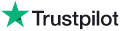Knowledge Base Article: KB3696
|
|
Topic: FAQ - Site Usage and Commerce Questions
|
Title: How can I file the Track Usage Reports for multiple tracks I purchased in one transaction?
|
|
Last Reviewed: Jan 20, 2015
|
|
Keywords: File Usage Report, Multiple Usage Reports, File Multiple Reports, Load Previous Usage Report
|
|
|
Q. How can I file the Track Usage Reports for multiple music tracks I purchased in one transaction?
A. Filing track usage reports for multiple tracks purchased at once is relatively easy. As you go to download each track from your Download Zone, the site will pop up a Track Usage Report. It takes only a minute to prepare the first report and submit it. Then when you go to download the second and subsequent tracks in your order, when the Track Usage Report form appears, click the "Load Previous" button and the settings from the first usage report will be loaded into the form for the current track. Then click the button to submit the report.
This saves having to retype all of the information that was entered for the first usage report you submitted and makes the process go very quickly, since for each new track you download, with two mouse clicks you can load the settings and submit the report, and then download the track immediately after submitting the report.
---
|
Back to Top
grsites com sounds,
effects sounds,
sound waves,
free religious sounds to download,
robomatic sound effects,
how to download sounds to your phone,
free sounds to download,
applause sound effects,
animal sounds,
gong sounds,
fx alert sounds,
free window live messenger sounds,
wav sounds free download,
free audio clips sound effects,
hand held sound effects,
whip sound effect,
totalmedia theater 3 audio effect center,
www sound affects com,
sounds in wav format,
download sound effects